Troubleshooting Common Issues in Mobile Recharge Software: A How-To Guide!
Mobile recharge software has become an important tool for the businesses, and service providers in the telecom sector. Although, just like any technique, sometimes there can also be some issues in this. How to resolve the common issues, understanding this can help to run your operations smoothly. This guide covers the most common issues, which come in mobile recharge software.
1. Transaction Fail:
One of the most common issues in mobile recharge software is transaction failure. This happens when, when the recharge request is complete, due to that customer not getting their desired due amount.
Solutions:
Check the internet connection: Weak, and unstable internet connection is a prior reason for a failed transaction. Ensured before trying to recharge again, the connection is stable.
Confirm the Account Due Amount: Sometimes, the insufficient amount can be a reason for a failed transaction. Ensure that a sufficient amount is in your wallet for processing your recharge.
After some minutes, try again: In some cases, the issues can be operator side. Wait some minutes, and try again.
2, Slow System Performance:
Another issue is running slow mobile recharge software, which can disappoint the users, from which can cause latency in the transactions.
Solution:
Clear the Cache: Building the temporary data can slow the system. Clear the regular cache can help to improve the performance.
Restart Software: Sometimes, by restarting the software by resetting any type of temporary issue can be resolved.
Test the System Needs: Ensure that your system completes the recommended needs for mobile recharge software, If not, then, consider to upgrade your hardware, or switch on the lightweight version of software.
Read Also This: Case Study: How Mobile Recharge Software Transformed a Local Business
3. Wrong Recharge Amount:
Sometimes, users can fill the wrong amount, or choose the wrong plan during the transaction.
Solution:
Check Your Details before the Confirmation: For avoiding the mistakes, always check the recharge amount, and plan before confirming the transaction.
Set Confirmation Indications: Most multi recharge software providers provide such settings, which can indicate the users before processing. Ensure that the indications are capable.
4. Inability to Reach to Software:
Sometimes, users face the issues of login in mobile recharge software due to password forgotten or technical issues.
Solution:
Use Password Recovery Option: If you have forgotten your password, use the 'password forgot' option for resetting this.
Check the Updates: Ensure that mobile recharge software has been updated in the new version. Old version can create the login related issues.
Communicate with Multi Recharge Software Provider: If the issue persists, from communicating with your software provider, you can get the fast help to resolve the issues.
5. Irresponsible Customer Support:
In the end, some users can do the fight for getting the help, while facing the issues with software.
Solution:
Keep Safely to Your Provider's Contact Details: Ensure that you have easily available the contact information of your multi recharge software provider.
Use the Support Ticket: If the immediate support is not available, submit the support ticket for resolving the issue.
By following these easy steps, the common issues with mobile recharge software can be resolved easily, from which a smooth experience gets. And always pay the full attention that use the services of a reputed multi recharge software provider, which can give you the proper support for resolving any issue.
)%20(16).png)
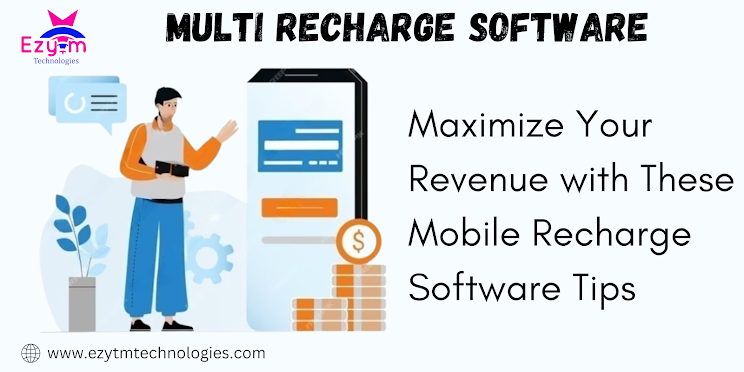.png)
.png)
Comments
Post a Comment